What Apps Can I Use To Pair Two Bluetooth Speakers At The Same Time
Playing music from one Bluetooth speaker might not give you the volume or boost to liven up your party.
As a result, many users connect multiple Bluetooth speakers, such as stereo pair or two Homepod speakers, to enhance the sound quality with a dual output.
However, if you're an Apple user, you might be wondering,
"Is there an app to connect multiple Bluetooth speakers simultaneously?"
The short answer is, "Yes!"
You can connect multiple Bluetooth speakers to newer iPhone models using several apps like Bose connect that allows connecting multiple speakers to piggyback off of each other to play or stream audio.
While Apple users have always bragged about their devices in terms of security safety, they lack access to many great features found in Android devices, especially newer versions like Android 11.
So, let's even the playing field by exploring alternative methods both Apple and Android users can use to connect multiple Bluetooth headphones or speakers.
Connect Multiple Bluetooth Speakers and Headphones With These Apps
Below are 5 free apps Apple users can use to stream or play audio on compatible devices:
- AmpMe
- Bose Connect
- Ultimate Ears
- Samsung's Dual Audio Feature
- Soundseeder
How to Set Up AmpMe
The AmpMe app isn't exclusive to one operating system, phone company, or speaker brand, and therefore, it's incredibly versatile to use.
However, it works differently than other similar apps. You'll require other people to install and link it to their Facebook or Google accounts.
Users can send a request to listen to your songs as long as the app's location services are activated. This app technically doesn't allow users to connect multiple Bluetooth speakers to their iPhones.
However, it allows them to pair multiple devices so everyone can listen to the same music simultaneously.
Here's a step-by-step guide to setting up AmpMe:
- Open the app and tap on the Plus(+) sign.
- Pick your preferred music service, e.g.,Spotify, iTunes, or YouTube, andclick on Connect.
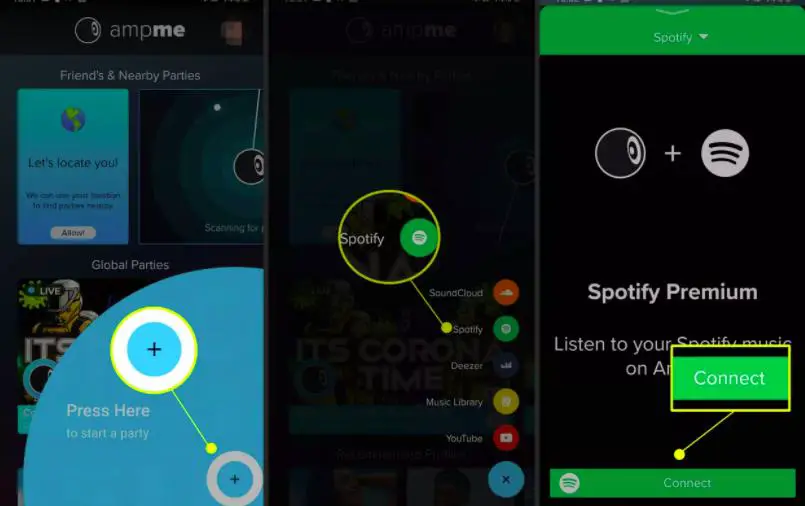
- Access your music account.
- Create your playlist
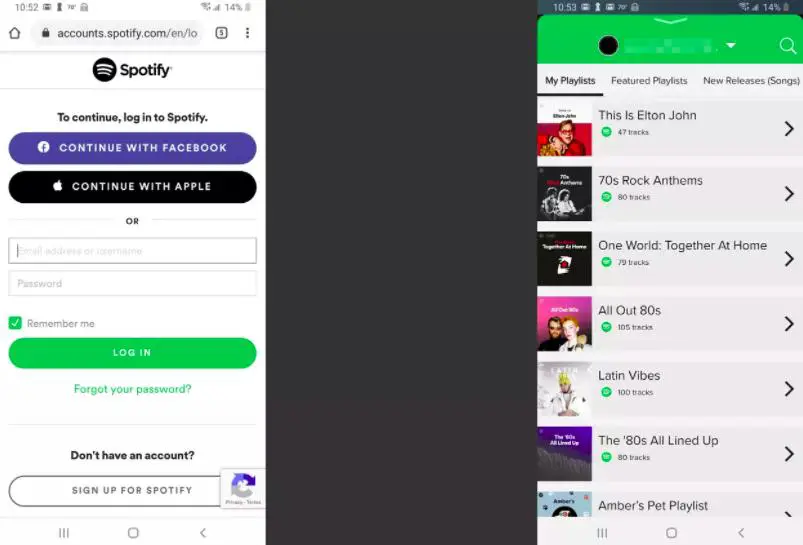
- Accept invites and get the party started
How to Set Up Bose Connect
Unlike AmpMe, the Bose Connect app is only available for Apple devices, allowing users to connect two Bose speakers or headphones at once.
No other manufacturers, operating systems, or speakers are supported. The app's essential function is to stream audio to the two synced speakers.
However, it also updates your device's firmware to support new features and fix different audio bugs and glitches.
Here's a step-by-step guide to setting up Bose Connect:
- Download the app on your iOS device from the Apple Store.
- Turn on your Bose speaker or compatible headset.
- Open the app.
- The app should automatically the Bluetooth devices. When it does, you should see "Drag to Connect" on your screen.

![]()
Wear your Bose Headphones during the setup to hear a sound confirming the connection being established.
- Tap Ready to Play at the bottom of the screen and connect your Bluetooth speakers from Bluetooth Settings>Bluetooth on your iPhone or iPad. Under the Other Devices option, you should find your speakers or headsets.
How to Set Up Ultimate Ears

When you download the Ultimate Ears app, you can choose from either Boom and Megaboom speakers to play audio on paired devices.
However, it does have some limitations as not all speakers or devices are compatible with the app.
We recommend checking out the App Store and Google Play Store for a list of compatible devices to be sure.
Here's a step-by-step guide to setting up Ultimate Ears:
- Purchase two Ultimate Ears Megaboom speakers
- Open the Ultimate Ears app on your iPhone, iPod Touch, or iPad.
- Go to Bluetooth Settings on your device and select Ultimate Ears Megaboom from the list.
- To double up, press the Bluetooth and + button simultaneously on the speakers.
- Then, press the Bluetooth button twice to add the two speakers.
How to Set Up Samsung's Dual Audio Feature
Users with Samsung Galaxy S8, S+, or higher models can benefit from Android's Bluetooth Dual Audio to connect more than one speaker.
The app is compatible with most Bluetooth speakers. So, you can shop from different speaker brands and play music from your media library.
Here's a step-by-step guide to setting up Samsung's Dual Audio Feature:
- Go to Settings>Connections>Bluetooth and turn it on.Then,tap Advanced. For earlier models or Android versions, tap the menu icon in the upper-right corner of your screen.
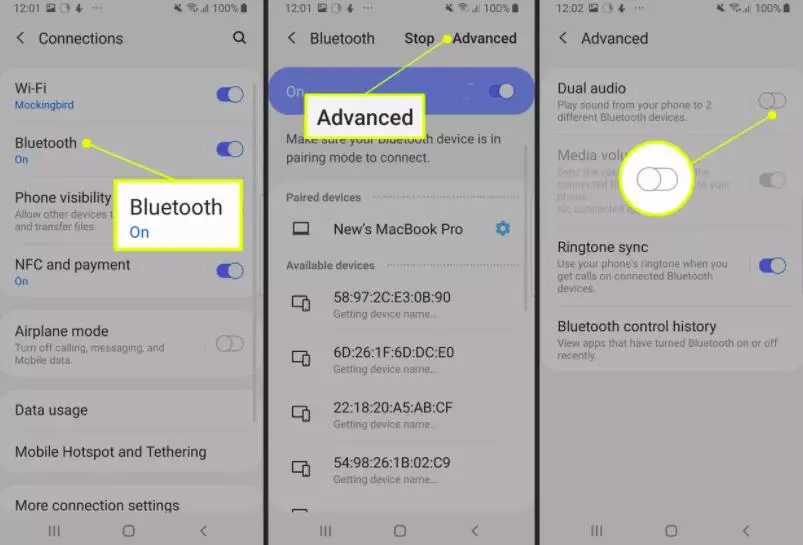
- To use the feature, pair your device with two speakers, two Bluetooth headphones, or one of either, and turn on your party mode. If you add a third speaker or headphone, the first paired device will disconnect automatically.
How to Set Up SoundSeeder
SoundSeeder is an Android application that turns your device into a multi-speaker audio system using a wireless connection.
By connecting to your Wi-Fi device, you can connect multiple Bluetooth or speakers and listen to music in sync. You can use the app with any available Wi-Fi hotspot.
![]()
If there's no Wi-Fi available, you can create one from your device using the Wi-Fi Direct feature or Hotspot to connect your smart speakers.
Here's a step-by-step guide to setting up SoundSeeder:
- Connect your speakers via Wi-Fi and start the app.
- Choose one device to serve as the "Player or Control Center" and all other devices to be "Speakers."
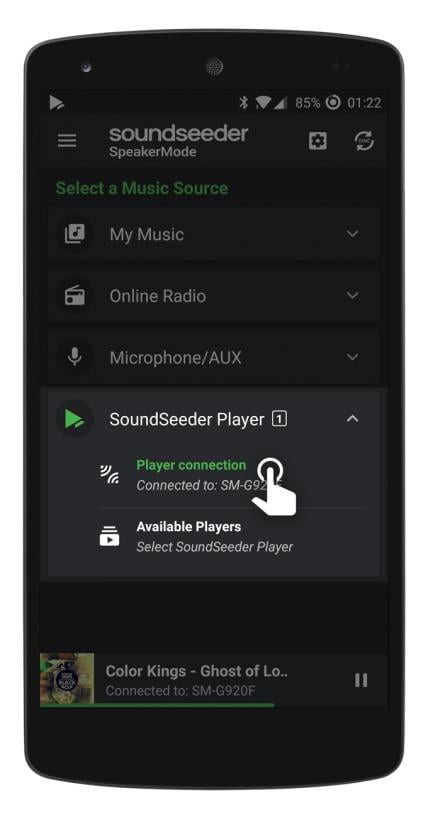
- Pick your favorite music and start the playback on your player. All speakers will start playing the music in sync.
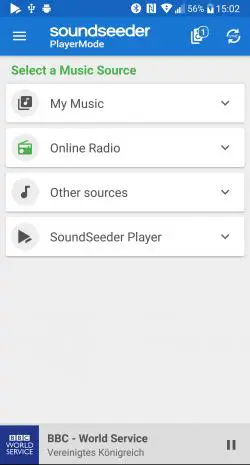
How to Set Up a HomePod Stereo Pair
Don't worry Apple users. Apple's got you covered with their version of Samsung's Dual Audio called HomePod Stereo Pair.
This feature allows iPhone, iPad, and iPod Touch users to pair their devices with two HomePod speakers.
Whether you set the speakers in the same room or multiple rooms, you'll get an option to use them as a stereo pair. However, during the pairing process, both speakers must be in the same room.
Here's a step-by-step guide to setting up a HomePod Stereo Pair:
- Open the Home app on your iOS device.Then, press and hold HomePod.
- Tap on Settings and select Create Stereo Pair.Then,select the second speaker. You should see two HomePod icons in the app.
- Map both speakers to the correct channel. Then, click on Back and Done.
Frequently Asked Questions
Can I connect my iPhone to multiple Bluetooth speakers at once?
Yes, you can connect multiple Bluetooth speakers simultaneously with on the newer iPhones using different applications.
Is there an app to connect to multiple Bluetooth Speakers?
Yes, you can use several apps for connecting multiple Bluetooth devices, such as AmpMe, Bose Connect, Ultimate Ears, Samsung's Dual Audio feature, HomePod, etc.
Can I connect 2 Bluetooth devices to my iPhone?
Yes, you can connect two Bluetooth devices with your iPhone as long as it's running iOS 6 or higher using the different apps mentioned above.
Does iPhone have dual audio?
Yes, Apple recently added a new feature on iOS 13.2 called Share Audio that allows users to stream or play audio by connecting multiple speakers.
Can you connect multiple Bluetooth speakers at the same time?
Yes, you can connect multiple Bluetooth speakers at the same time on both Apple and Android devices as long as they're compatible with your device's model and OS.
Conclusion
By now, you should know the different alternative ways to connect multiple Bluetooth devices to your iPhone or Android device.
However, before spending money on expensive devices, make sure you go through the limitations and restrictions of your device so you don't end up with incompatible devices or unsupported iOS or Android versions.
Feel free to share the alternative method in our list you've tried or any other apps you'd like us to try out in the comment section.
For more tricks and tips related to technology, we recommend visiting Techie Trickle's Android category.
What Apps Can I Use To Pair Two Bluetooth Speakers At The Same Time
Source: https://thetechietrickle.com/is-there-an-app-to-connect-to-multiple-bluetooth-speakers/
Posted by: vasquezsubmis.blogspot.com

0 Response to "What Apps Can I Use To Pair Two Bluetooth Speakers At The Same Time"
Post a Comment